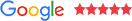Trane thermostats are state-of-the-art heating and cooling solutions that give you complete control over your system. This nifty thermostat allows you to set the temperature manually. It also allows you to set a programmed schedule to better control the temperature as per your liking. These thermostats are hardy and give you years of loyal service. However, if you have just installed one of them and need to program it, look for a Trane thermostat service provider near you.
Below is a quick and handy guide on how to use your Trane thermostat.
Programming a Trane Thermostat
You can easily operate a Trane thermostat via the control pad that sits on the front of the thermostat. These thermostats are a great way to control the temperature manually – a click of a button does the job! And, for those of you who are tech-savvy, this thermostat also has a programmable feature that allows you to set a different temperature for different times of the day.
You can set the different temperatures according to your convenience when you go to sleep, wake up, or go out of the home. No need for fiddling the controls; program it and let it do its thing! By learning how to use your thermostat, you can enjoy peace of mind and better control your cooling and heating costs.
Manual Control
Select System Mode
Step 1: Press and hold the ‘System Mode’ button. It will allow you to choose between Heating, Cooling, and Auto. If you choose Auto, the Trane thermostat will operate your HVAC unit as needed to match the input temperature.
Adjust the Temperature Setting
Step 2: To set the input temperature setting, all you have to do is push the up or down buttons. It will allow you to set the temperature to your desired setting. When this is done, the HVAC unit will engage as needed once the input temperature exceeds the temperature you set.
Manual Temperature Override
Step 3: If you wish to override the manual temperature, Press the Hold button on the thermostat. It will let you override any programmed settings and select a temperature manually as per your preference.
Handy Tip
If you have not programmed a cooling or heating schedule into your unit yet, you will not have to attempt a manual override. However, setting up a programmed schedule can help save on heating and cooling costs in the long run.
Programmed Control
Set up Scheduling
Step 1: Hit the “Set Clock/Day/Schedule button that you see on your Trane thermostat. Toggle using the up and down keys until you reach the set schedule option to start programming the many modes on your thermostat. You will have to set up both your Weekday Schedule as well as the Weekend Schedule.
Weekday Programming Schedule.
Program Wake Up Time and Temperature:
Step 2: You can now change your Wake-Up time on your weekday setting using the up or down arrow button. Once you select a time, hit Next to move on to the temperature for your Wake time. Again, push the up and down arrow buttons to change your Wake temperature.
Configure Additional Settings
Step 3:
Once you have set your desired wake time and temperature, press the Next button. You can next set the time and temperature setting for the Leave Setting. This will allow you to set a temperature for when you leave the house.
Likewise, you can set Return and Sleep Settings. Hit Next after you have set up each of these modes. You may follow the same steps to set up your Weekend Schedule too. Once you have set up temperatures for all the modes, press the Done button to exit the programming.
The Trane thermostat will now automatically control your HVAC unit based on the temperatures and schedules you have set. You can manually override the system by pressing Hold at any time you wish.
Setting up a Trane thermostat is simple and straightforward. If you are looking to install a Trane thermostat, call in the pros at Staton Heating & Air. We offer numerous HVAC system services, including heating tune-up in Alpharetta. When you choose us, you can be sure of reliable service at affordable pricing. Call us today at (770) 667-3992 for an obligation-free quote.